Follow this guide to get started with the Arable API.
To generate your personal API token
1. On the left-hand side of the screen, go to “Settings” > “Account”.
2. In the account settings, you can generate your own API Key.
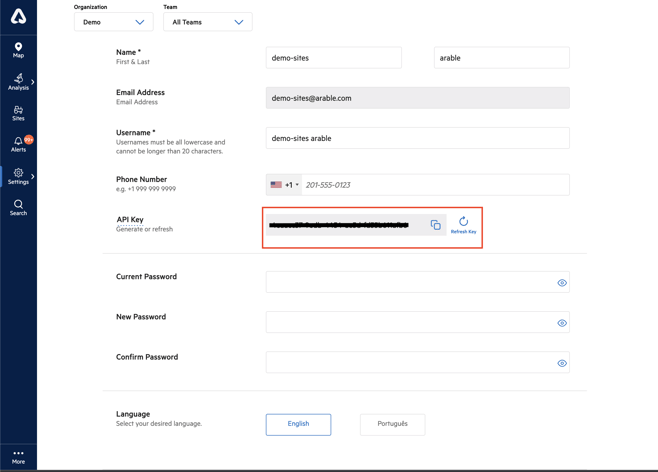
3. To generate a new API Key, hit “Refresh Key”. You can use this key for authentication purposes when accessing Arable’s open API.
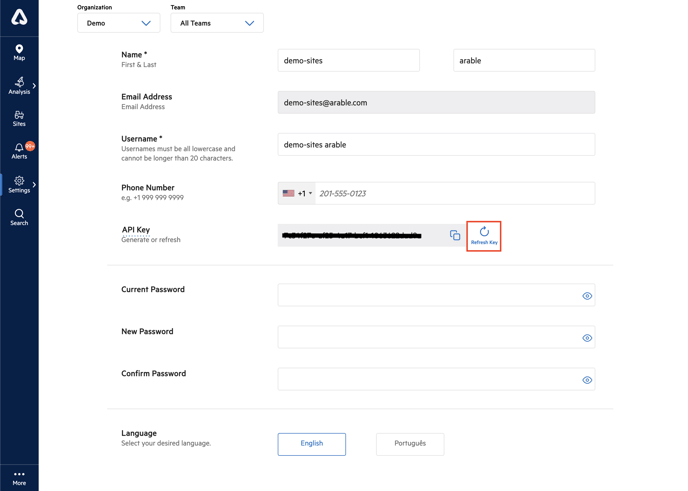
Review the docs
Once you have your API key, head over to developer.arable.com to get started.
