Included here is our Davis Anemometer Installation Guide.
- Click here to access the Davis Anemometer User Manual.
- Access the Anemometer to Bridge RJ11 Adapter Instructions.pdf
- Double-check you are properly oriented in the right direction.
- To ensure the correct orientation of the wind vane, mount the anemometer so that the arm points true north.
- Use a hand-held compass, phone compass, or local area map to verify your direction.
- If you cannot install your anemometer with the correct orientation, you can adjust for this under “Set up Connected Sensors” in the Arable Web App under the Devices page:
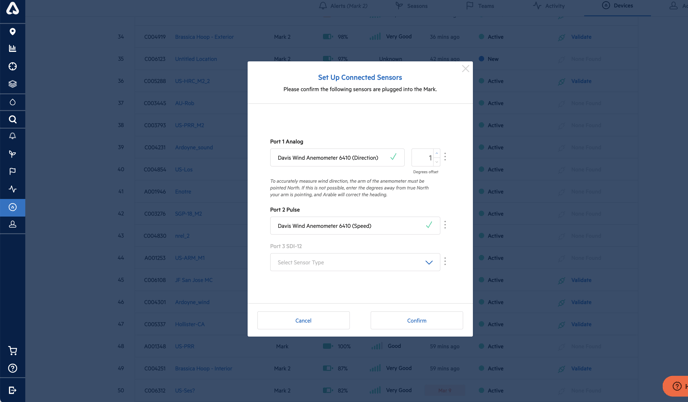
- Designate the degrees offset of your anemometer (0° means north, 180° means south)
After installation, you will be able to verify your anemometer deployment in the Arable Web or mobile app after the Mark syncs (usually on an hourly basis). You should see a connected device on this icon of the Weather page at your location.
On web:
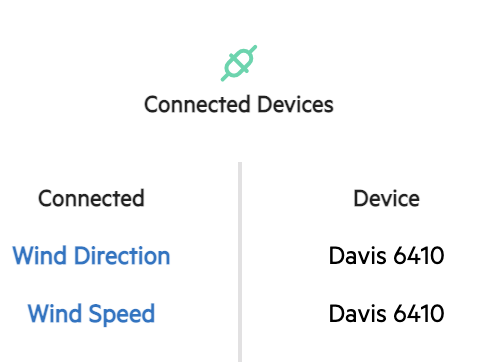
On Arable Mobile:
.jpeg?width=370&height=800&name=IMG_6345%20(1).jpeg)
In the Arable web app you will be able to see the readings from your anemometer on the same Weather page:
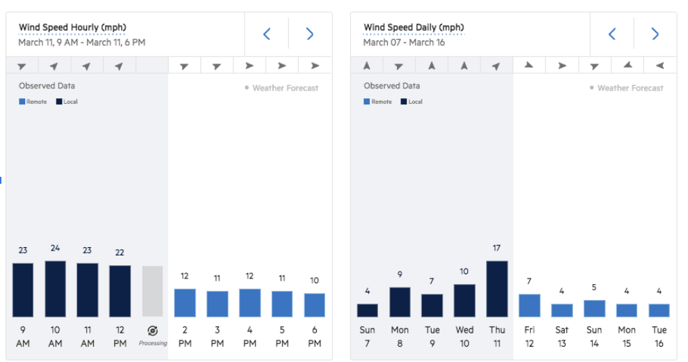
In the mobile app, navigate to Spray Timing in your device drop-down list
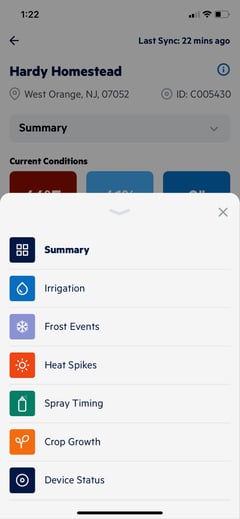
.jpeg?width=240&height=519&name=IMG_6347%20(1).jpeg)
